<?php
$sources = array(
‘red.png’,
‘green.png’,
‘blue.png’,
‘orange.png’
);
$stack = new Imagick();
foreach( $sources as $source ) {
$stack->addImage(new Imagick($source));
}
$montage = $stack->montageImage(new ImagickDraw(), ‘2×2’, ‘500×300’, 0, ‘0’);
$montage->writeImage(‘out.png’);
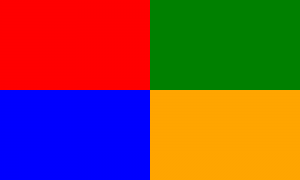
try{
$im = new Imagick();
//$imgs = glob(‘img/*-.jpg’);
foreach( $local_img as $source ) {
$thumb = new Imagick($source);
$thumb->thumbnailImage(600,0);
$im->addImage($thumb);
}
$out = $im->montageImage(new ImagickDraw(),’1x’,’600+0+0′,0,’0′);
$out->writeImage($new_img);
$im->destroy();
$out->destroy();
return str_replace(ABSPATH,home_url(‘/’),$new_img);
}catch (Exception $ex){
//print_r($ex);
$this->info(“Exception”,$ex->getMessage(),$ex->getCode());
}
| size | General description (actual behavior can vary for different options and settings) |
|---|---|
| scale% | Height and width both scaled by specified percentage. |
| scale-x%xscale-y% | Height and width individually scaled by specified percentages. (Only one % symbol needed.) |
| width | Width given, height automagically selected to preserve aspect ratio. |
| xheight | Height given, width automagically selected to preserve aspect ratio. |
| widthxheight | Maximum values of height and width given, aspect ratio preserved. |
| widthxheight^ | Minimum values of width and height given, aspect ratio preserved. |
| widthxheight! | Width and height emphatically given, original aspect ratio ignored. |
| widthxheight> | Shrinks an image with dimension(s) larger than the corresponding width and/or height argument(s). |
| widthxheight< | Enlarges an image with dimension(s) smaller than the corresponding width and/or heightargument(s). |
| area@ | Resize image to have specified area in pixels. Aspect ratio is preserved. |
| {size}{offset} | Specifying the offset (default is +0+0). Below, {size} refers to any of the forms above. |
| {size}{+-}x{+-}y | Horizontal and vertical offsets x and y, specified in pixels. Signs are required for both. Offsets are affected by ‑gravity setting. Offsets are not affected by % or other size operators. |